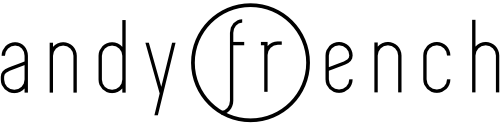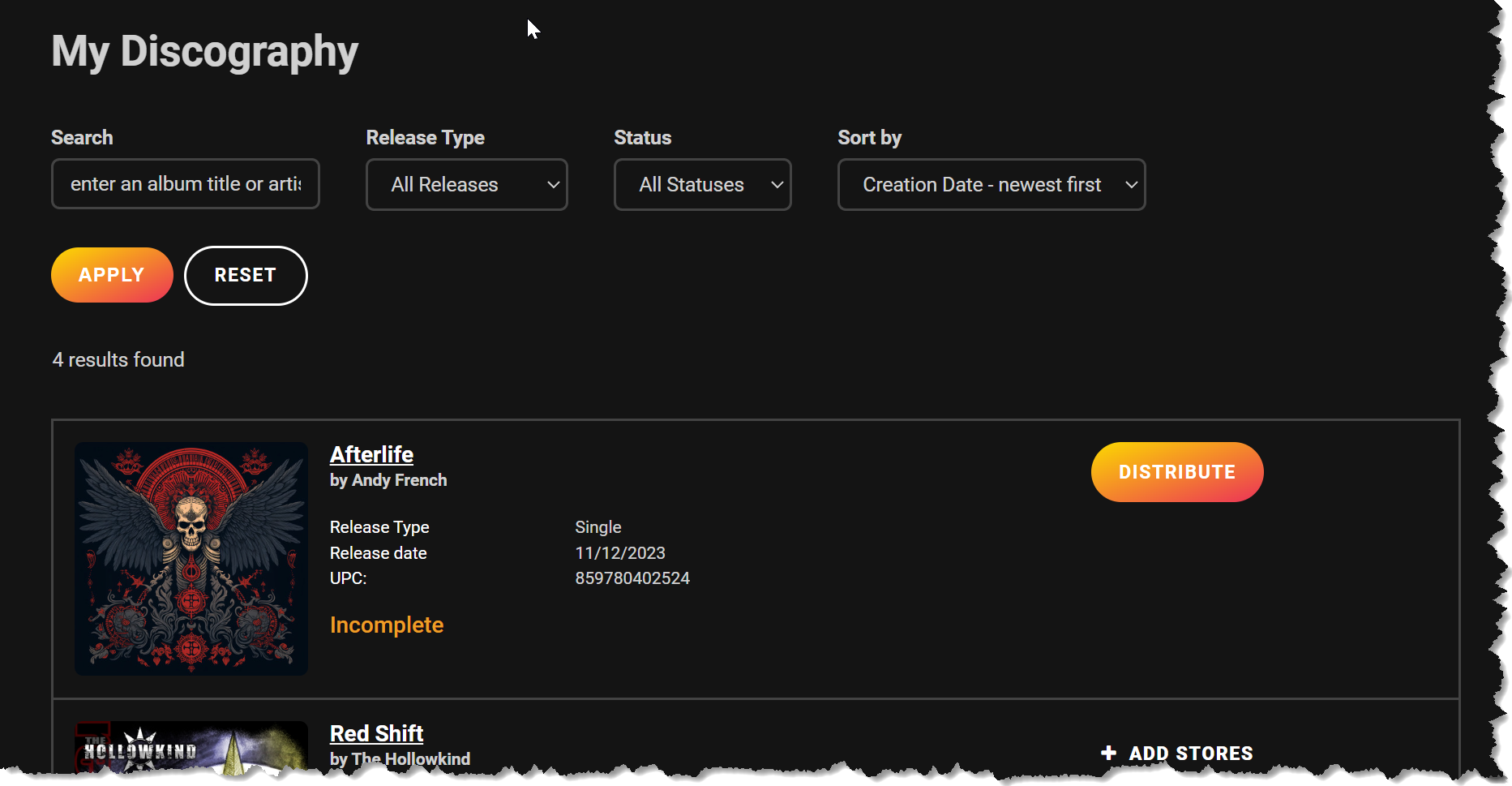Here’s just a quick post to describe an issue I had with a release I was pushing out through TuneCore. For some reason, the release was showing as “Incomplete” in my dashboard. No matter what I did, I couldn’t figure out how to get it to move on from that status.
Clicking the “Distribute” button just took me through to the Single Overview page where I couldn’t see anything wrong and no obvious way to progress. So I reached out the TuneCore support. I was told the following:
Your release was showing as “Incomplete” because you previously made some changes to your releases and never told us that you were finished so your release stayed “open”. For future reference, when you’re done making changes you should let us know so we can finalize your release and re-send it to stores so they can process the new changes.
Kind of odd to be honest because I don’t recall making any such change.
However, there had been an issue with the audio file I originally uploaded and I was emailed by the system telling me of this fact. The email said “Your release has been temporarily blocked during our review process due to an issue with your audio” and included suggestions as to what the issue might be. Note the release was blocked. It turned out I had made a mistake and uploaded a file with the wrong sample rate and bit depth. I corrected by uploading the correct file and replied to the email as instructed saying I had done so.
Someone from support acknowledged the change and told me the release had been “refinalized” and sent to stores. I assumed everything was going ahead from there. What I saw next was the release being put in “Incomplete” status but no indication as to why. Confusing, because the last email from support indicated the track had been released.
Anyway, if you see the “Incomplete” status this might give you a hint as to the problem. TuneCore thinks there’s been a change and TuneCore support can help.
As a final note, if the changes have been made after a release to stores and the changes you have made are necessary, then you may have to take down the original release and start again. That results in a new UPC and you’ll have to pay again. Apparently stores don’t always allow changes once they have added a release to their catalogue.