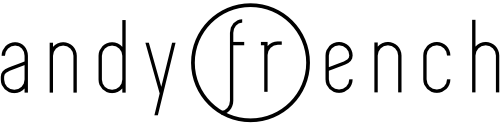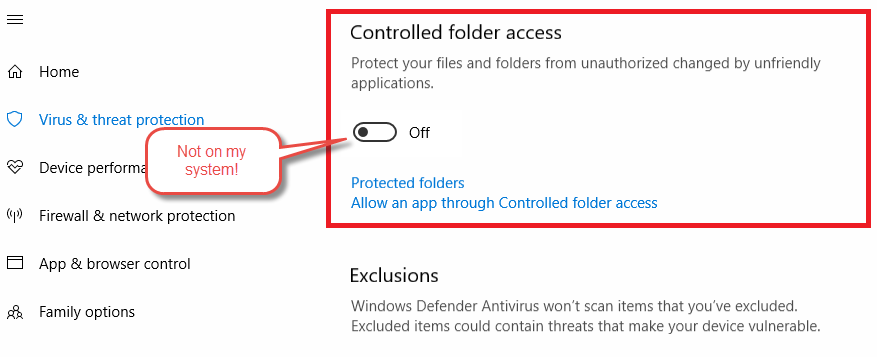OK, here’s an odd one. I recently bought the Straylight soft synth from Native Instruments. I tried the demo first but when it came to activating the full product the activation constantly failed. The reason turned out to be quite unexpected.
I’m on Windows 10 and the following applies to that operating system only.
Firstly, if this happens to you do try the solution suggested by Native Instruments. There’s a link to an article in the error message in Native Access:
https://support.native-instruments.com/hc/en-us/articles/360000848825
That solution suggests that you delete the C:\Users\Public\Documents\Native Instruments folder. The problem I encountered was that I could no longer modify that folder at all. That’s odd because I’m the only user of the machine and I am the administrator. To make matters worse I discovered that I could no longer change any files in folders like My Documents!
I tried everything I could think of to modify permissions, hacks using elevated command prompts and even Powershell, all to no avail. The cause appeared to be something to do with “Controlled Folder Access” in Windows (this is mentioned in the Native Instruments article about fixing this issue). However, the options in Windows to turn that on or off had disappeared. I tried registry hacks to get round that with no luck.
So what was going on? The answer was a 3rd party anti-virus, in my case BitDefender Internet Security. If that’s installed, the Controlled Folder Access option disappears from your Windows Security settings. By uninstalling BitDefender access to the controlled folders immediately returned along with the options in Windows Security to change Controlled Folder Access settings. Without doing anything else I fired up Native Access (I didn’t delete the Public folder mentioned above at all) and Straylight was immediately activated.
So, the issue was a combination of how Windows deals with 3rd party anti-virus software and BitDefender. Between them they’d locked me out of my own files.
As a final note, I have reinstalled BitDefender and everything appears to be working again. Lets hope it stays that way.